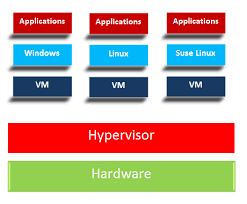WHAT IS A HYPERVISOR?
A Hypervisor is computer software, firmware or hardware that creates and runs virtual machines. A computer on which a hypervisor runs virtual machines is called a host machine, and each virtual machine is called a guest machine. The hypervisor presents the guest operating systems with a virtual operating platform and manages the execution of the guest operating systems. Multiple instances of a variety of operating systems may share the virtualized hardware resources: for example, Linux, Windows, and MacOS instances can all run on a single physical x86 machine.
Examples of Hypervisors (in general)
- Kernel-based Virtual Machine(KVM) - Used on various versions of Linux OS - Red Hat, Suse, Ubuntu etc.
- VMWare - ESXi.
- VMWare Workstation.
- Oracle VM VirtualBox.
- Xen / Citrix XenServer.
- Microsoft Windows Server 2012 Hyper-V.
- Another good example and easy to understand for network geeks is GNS3 tool that is installed on your windows/Linux machines. While you install GNS3 tool, it has a inbuilt hypervisor that helps you make your network typologies using various types of Cisco/Juniper routers, switches, firewalls that virtually running via hypervisors The hypervisor helps these Virtual routers/switches use your PC/Laptop resources (RAM/CPU/HDD) on shared basis. Without a hypervisor a VM cannot utilize hardware resources of your Laptop/desktop machine.
Types of hypervisors
- Type 1
- Type 2
Type 1 vs Type 2 Hypervisor
Type 1 Hypervisor
Type 1 Hypervisor is a bare-metal hypervisor is a layer of software we install directly on top of a physical server and its underlying hardware. There is no software or any operating system in between, hence the name bare-metal hypervisor. A Type 1 hypervisor is proven in providing excellent performance and stability since it does not run inside Windows or any other operating system. Type 1 hypervisors are an OS themselves, a very basic one on top of which you can run virtual machines. The physical machine the hypervisor is running on serves virtualization purposes only. You cannot use it for anything else. Type 1 hypervisors are mainly found in enterprise environments.
Once you boot up a physical server with a bare-metal hypervisor
installed, it displays a command prompt-like screen. If you connect a
monitor to the server, what you get to see are some of the hardware and
network details. This consists of the CPU type, the amount of memory,
the IP address and the MAC address.
Examples/Vendors of Type-1 Hypervisor
- VMware ESXi
- Microsoft Hyper-V hypervisor
- Oracle VM
- Citrix XenServer.
Type 2 Hypervisor
Type 2 Hypervisor runs inside of an operating system of a physical host machine.
This is why Type 2 hypervisors are called hosted hypervisors in contrast to Type 1 hypervisors that run directly on the hardware. Therefore, hosted hypervisors or Type 2 hypervisors have one software layer underneath. To install a hosted hypervisor, you need a physical computer/server with an operating system(Windows, Linux, etc). On top of it you will install the Type 2 hypervisor.
This is why Type 2 hypervisors are called hosted hypervisors in contrast to Type 1 hypervisors that run directly on the hardware. Therefore, hosted hypervisors or Type 2 hypervisors have one software layer underneath. To install a hosted hypervisor, you need a physical computer/server with an operating system(Windows, Linux, etc). On top of it you will install the Type 2 hypervisor.
Examples/Vendors of Type 2 hypervisors
- Oracle Virtual Box
- VMware Workstation
- Windows Virtual PC
- GNS3 simulation tool
In Summary, we can say that a Hypervisor provides us a platform to virtualize the network functions (NFV)